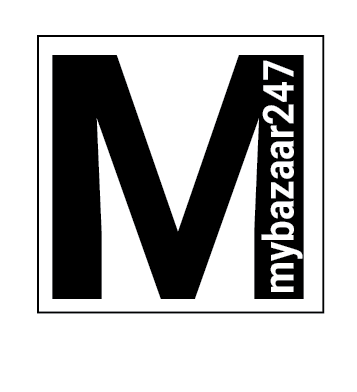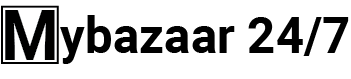Authorization and account access
Before you start adding ads, make sure you have an account on our platform and are logged in. After logging in to your account, you will have access to the functionality to add and manage items.
Navigating to the «Add an Item» section
After logging into your account on our marketplace, go to the «Add Item» section where you will select «Post as a Company».
Filling in information about the announcement
After navigating to the add listing page, fill in all required fields. This usually includes the following:
- Name of the item: Provide a precise title for the item that clearly describes it.
- Item Description: Provide a detailed description of the item, including its features, characteristics and benefits.
- Item Images: Upload high-quality images of your item so customers can see it in all its glory.
- Price: Specify the cost of the item.
- Category: Select the appropriate category in which to place your item.
- Additional Features: If your listing has additional features, specify them so customers have complete information.